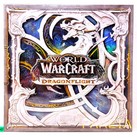Game Time
Best Price in Market

Gold Trade
Best Price in Market

Cataclysm Classic
Best Price in Market


Gift Card Blizzard Battle Net 50 EU
.png)
discount 2%
price 55 USD
69
product info
What is a Blizzard Battlenet gift card?
The Blizzard Battle.net Gift Card is an electronic gift card issued by the Blizzard company under the title of the usual method of in-app payment and digital file purchase (Blizzard Battle.net Gift Card). Blizzard is one of the largest game publishers in the world, developing and publishing popular games such as Warcraft, Diablo, StarCraft, Heroes of the Storm, Overwatch, and Overwatch 2.
With the BattleNet Blizzard gift card, you can add to your BattleNet account and use it to purchase games, content, add-on packs, BattleNet subscriptions, and other digital Blizzard products.
You can buy from online stores, game stores and digital services. Each card has a unique code that you can enter in your BattleNet account to activate credit. By using the Blizzard Battlenet gift card, you can send an attractive digital gift to your friends or yourself and enable them to purchase and access various Blizzard content in their games.
product features
How to use Blizzard gift cards:
After you purchase the Battlenet Blizzard gift card, it is necessary to redim your account. To use a Blizzard Battle.net gift card, follow the steps below:
1. Get a gift code: If you receive a Blizzard Battle.net gift card, find the gift code. This code is usually on the card label or inside the package.
2. Login to Battle.net account: If you enter Battle.net account, you must first create an account. To do this, go to the Battle.net website and click on "Create an account". Otherwise, log in to your account using your username and password.
3. Add Gift Code: After logging into your Battle.net account, go to the "Account Management" page. In the "Gift Codes" section, there is an option to add a gift code. Click on it.
4. Enter the gift code: On the "Add gift code" page, enter the gift code and click the "sign" or "apply" button.
5. Confirm: A page will then open showing the gift code information. If you are sure that the code is correct, click the "Confirm" or "Apply" button.
6. Payout: If the gift code is applied correctly, your account will be credited and you can use it to purchase games, expansion packs and other content available on Blizzard Battle.net.
Important: Please be careful to enter the gift code carefully and make sure it is correct. Also, note that the Blizzard Battle.net card is only available for regions and may not be accepted in some regions.
Secure Payment With Crypto/Credit
Fast Delivery
money back




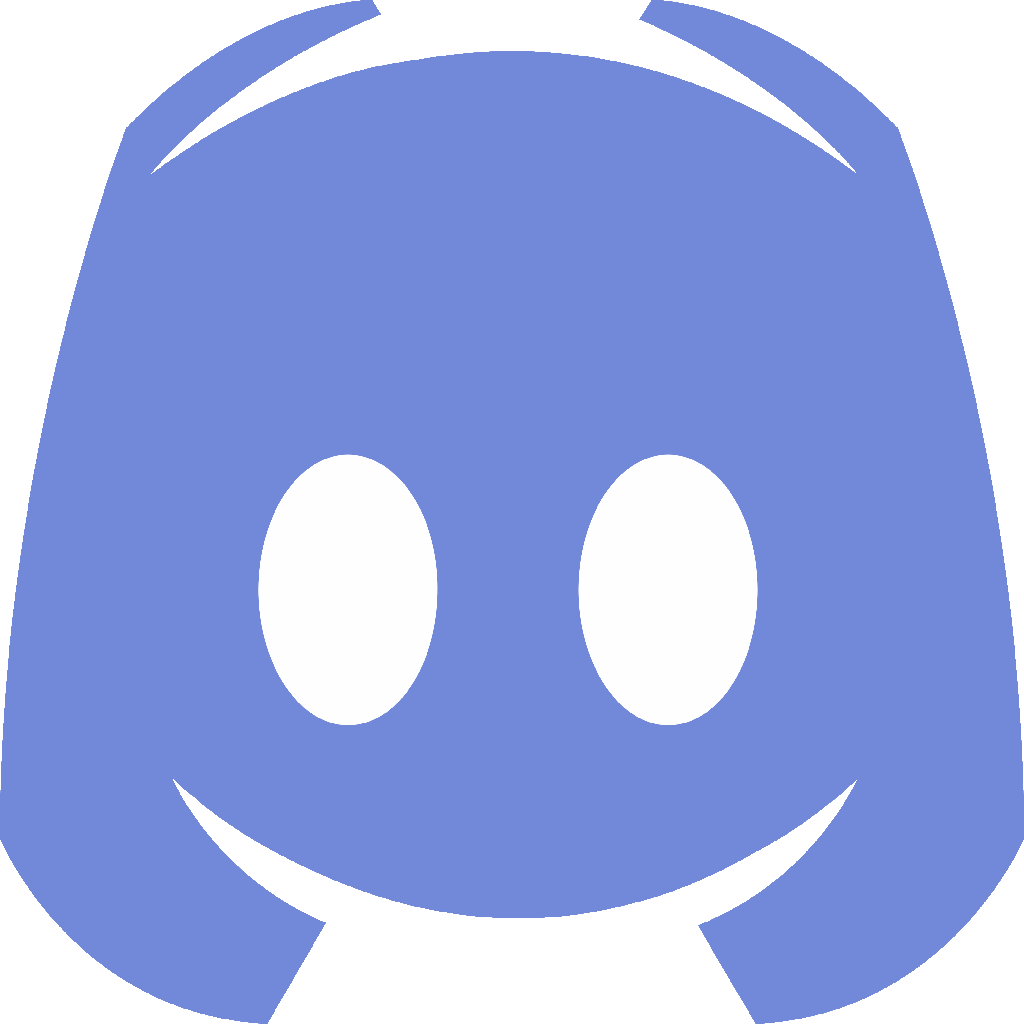



.jpg)
.jpg)